Keyword search shortcuts
The absolutely coolest, most useful new trick is the ability to easily assign a keyword to a search. For example, go to Wikipedia. Right-click on the search box and choose "Add keyword for this search...". You'll get the "Add Bookmark" window:
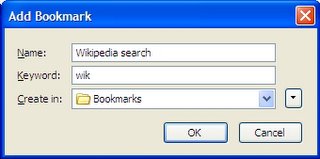 The name will identify this search in your list of bookmarks, but that's not important here. The "keyword" field is the fun part. By assigning the keyword "wik" to this bookmark, I can now search wikipedia via the address bar of my browser. So, I hit Ctrl-L to go to the address bar and type "wik heavy metal umlaut" and I'm taken to the wikipedia search result page (or directly to the article if the search is precise enough). So far I've added searches for technical documentation (Oracle, Python), technical help (asktom.oracle.com), news (washingtonpost.com) and other reference searches (wikipedia, answers.com).
The name will identify this search in your list of bookmarks, but that's not important here. The "keyword" field is the fun part. By assigning the keyword "wik" to this bookmark, I can now search wikipedia via the address bar of my browser. So, I hit Ctrl-L to go to the address bar and type "wik heavy metal umlaut" and I'm taken to the wikipedia search result page (or directly to the article if the search is precise enough). So far I've added searches for technical documentation (Oracle, Python), technical help (asktom.oracle.com), news (washingtonpost.com) and other reference searches (wikipedia, answers.com).Firefox does have a pretty good collection of searches available for the search box, but this is an easier way to add a custom search and it's easier to do these searches without using the mouse to change search engines
foXpose
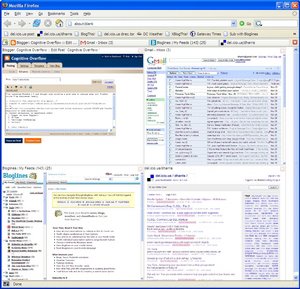 Next is the new Viamatic foXpose extension. Derived from the Macintosh feature, Exposé, this creates small images of all currently open tabs and displays them for the user to choose from. The image to the right shows my browser with tabs open on blogger, gmail, bloglines and del.icio.us. Note that this extension won't work with Firefox prior to version 1.5
Next is the new Viamatic foXpose extension. Derived from the Macintosh feature, Exposé, this creates small images of all currently open tabs and displays them for the user to choose from. The image to the right shows my browser with tabs open on blogger, gmail, bloglines and del.icio.us. Note that this extension won't work with Firefox prior to version 1.5
More keyboard shortcuts
I mentioned above that it was necessary to use the mouse to change search engines. That's what I used to think, but I was wrong. LifeHacker posted a nice article detailing keyboard shortcuts in Firefox -- including how to switch search engines. So, for the record, to search (the old way) without using the mouse: hit Ctrl-K to go to the search box, then Ctrl-Up/Ctrl-Down to get to your search engine of choice. There are many additional search engines which can be added to this search box. I still think it's easier to add a keyword for the search as described above.
My current extensions
Last but not least, here are my currently installed extensions. These are shown in three tiers, with the most frequently used in the top tier and the least used in the bottom tier.
- Digger - for chopping off chunks of the current URL. This is a successor to Diggler which I wrote about last year. The most recent version of Diggler doesn't work under Firefox 1.5 and seems to be a stagnant project.
- IE View - quick, easy context menu option to load the current page in IE.
- Tabbrowser Preferences - adds some extra preference options for controlling tabs.
- Aardvark - Again, something I've written about. It's still useful for nicely printing non-print-friendly pages.
- Yahoo Companion - only for easy access to my Yahoo bookmarks.
- LiveLines - provides an easy way to subscribe to a site's RSS feed into my bloglines account.
- Web Developer - I'm not doing a lot with actual development lately, but when I need to explore CSS, table layout, etc., this is the best tool. Aardvark can help with layout analysis, but Web Developer is better.
- Viamatic foXpose - discussed above, too new to decide just how useful it will be.
No comments:
Post a Comment